Imagine your laptop or desktop speaker suddenly stops working. It might take some time to get a new one! So, what are you going to do?
No worries, this post is here to help you out. Today, I’ll give you to an app that allows you to use your phone as a speaker for your laptop or desktop.
How to Use Your Android Phone as a Speaker for Your PC?
I’ll give you an app that you can download from the link provided below. But before that, would you like to know a bit about this app?The app I’m talking about is called Audio Share.
What is Audio Share?
Audio Share is a free app that allows you to easily turn your phone into a PC speaker. You can restore your laptop's sound system without any cost.To use this app, you need to install separate versions on both your phone and PC, and both devices should be connected to the same Wi-Fi network.
How to use Audio Share?
First, install the app on both your PC and phone.In the PC version, you will see an IP address under the Host section.
That's it! Now check to see if it’s working. Just make sure the Audio Endpoint option in the PC app is set correctly.



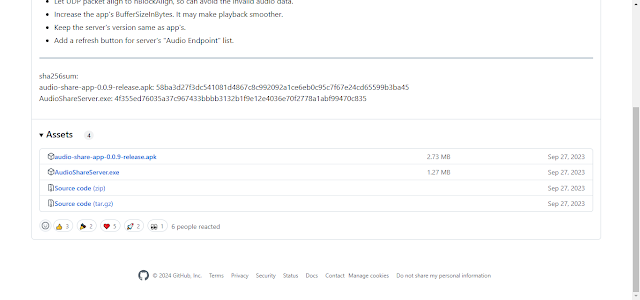
.jpg)
.jpg)
.jpg)

Post a Comment
0Comments