However, there is one issue that almost all users experience, and that is the significant reduction in resolution (meaning the quality of the image) when sending photos or videos through WhatsApp. When a photo or video is important, the reduction in quality can destroy its detailing. Often, there is a need to share work-related files or precious moments' photos, and in such cases, the loss of quality can be a big problem. But the good news is, there are two simple ways to send photos or videos on WhatsApp while maintaining their resolution. Today, we will discuss these methods in detail.
Why does the resolution decrease?
One of WhatsApp's key features is its speed. It allows users to quickly share messages, photos, and videos. To facilitate this, WhatsApp automatically reduces the file size of images so they can be transferred faster. Typically, when sending photos or videos via WhatsApp, around 70% of the resolution is reduced. This not only diminishes the detailing but also significantly lowers the quality.Most people may not be aware of this issue. However, for those who want to maintain the quality of their photos or videos, there is a solution. Below, we will discuss two methods that, when followed, will ensure no reduction in resolution when sending images on WhatsApp.
First Method:
Many people may not know that WhatsApp has a feature that allows you to control the quality of the photos or videos you send. This method is very simple, and you can do it in just a few steps. Below is the step-by-step process:- Open Whatsapp
- Go to the Settings Menu
- Go to the Storage and Data Option
Next, enter the "Storage and Data" option from the "Settings" menu.
- Select Media Upload Quality
At the bottom of the "Storage and Data" menu, you will see an option called "Media Upload Quality." Tapping on it will present you with three options:
- Auto
- Data Saver
- Best Quality
Second Method:
If you want to ensure that WhatsApp is not reducing the resolution in any way, another effective method is to send the image as a document. Generally, when you send an image through WhatsApp, the app automatically compresses the file. However, when sent as a document, the original size and quality of the file remain intact. Let’s see how to use this method:- Open Chat
- Click on the clip icon
Click on the clip icon located at the bottom of the chat window. This is the file-sharing icon.
- Select the Document Option
After clicking the clip icon, options like "Gallery," "Document," "Audio," etc., will appear. Select the "Document" option from there.
- Select the Image
After selecting "Document," your phone's file browser will open. Here, select the image you want to send from your gallery. Then, click the "Send" button. Sending the image as a document will ensure that its quality remains unchanged, and you can send it in its original resolution.
Which Method is More Effective?
The first method uses a feature available within WhatsApp. It is effective for casual and general users. However, the second method is the most effective because sending as a document prevents WhatsApp from applying any compression. This is especially useful for those who share high-quality photography or official documents.If you don't have to worry too much about the quality of the photo or video, then the first method is sufficient. However, if the quality of the image is very important, then stick to the second method.
Conclusion
WhatsApp has become an essential medium for quick communication in our daily lives. However, the issue of resolution loss when sending images or videos via WhatsApp is a significant limitation. But it is possible to overcome this limitation—by following the two simple methods mentioned above, you can send images through WhatsApp without any loss of quality.If quality is essential when sharing images or videos, then sending the image as a document is the best option. However, if you are using it primarily for messaging and are not too concerned about quality, then simply changing the media quality settings in WhatsApp will suffice.
So, the next time you share an important image or video, use these methods to avoid the hassle of reduced resolution.


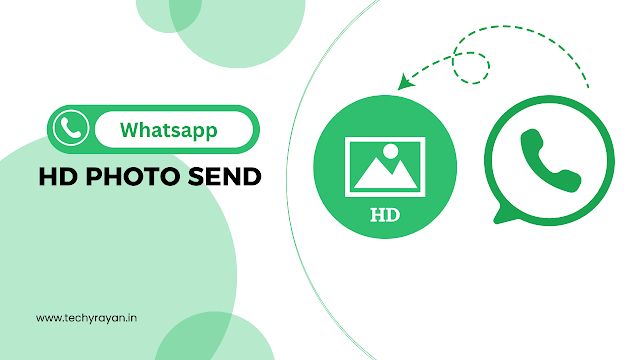

Post a Comment
0Comments