A website has become an essential part of the current generation. Whether for personal needs or institutional purposes, there is no substitute for a website. A website can introduce your business to the world more quickly and easily than any other method. In this age of information and communication technology, a website is the most effective way to share your organization's information globally.
Online, you will find many free domain and hosting services, but the question is, how reliable and user-friendly are they? Most free domain and hosting providers offer a limited set of services for free. Once your website gains some popularity, they often impose restrictions and force you to pay for additional services. Therefore, before creating a website on any free platform, you should carefully consider its advantages and disadvantages. Otherwise, you may face various problems running your website in the future.
Creating a Website
Generally, there are two ways to create a website: one is completely free, and the other is paid. Today, we will share how to create a website entirely for free. However, if you want to create a paid website, you can purchase a domain and hosting to create a website in your own name or for your organization. Typically, large bloggers or big companies create websites through paid services. However, most personal websites are created for free.Cost of Creating a Website:
The cost of creating a website generally depends on the type of website. If you plan to upload a large amount of data to your website, you'll need to purchase more hosting. The more hosting you require, the higher the cost of building your website will be.However, if you want to create a basic website, you'll need to spend around 4,000-5,000 Rupees per year just for domain and hosting. Additionally, if you wish to create a professional website, aside from hosting costs, you’ll need to spend another 3,000-4,000 Rupees to purchase a theme for the website. So, excluding free websites, creating a website by purchasing domain and hosting will cost you at least 7,000-8,000 Rupees initially. Moreover, to keep the website active, you’ll have to spend an additional 4,000-5,000 Rupees every year.
Creating a Free Website
Today, we will share six free website creation platforms where you can easily create a website without any prior experience. These platforms are highly reliable, and you won’t need any expertise to build a website here. Just like using a computer program, you can create your desired website by using dropdowns and clicks. You can even create a website through your mobile device using simple dropdowns and clicks, and you can start earning from that website as well.- Google Blogger
Many online-based Google products are not available for use in all countries. In other words, Google does not open all its products to every country. In fact, many of Google’s products cannot be purchased from various countries even for a fee. Google Blogger is one such product that Google has made available to all countries. Since Google Blogger is directly connected to Google's servers, you don’t have to worry about service-related issues.
I believe that creating a website with Google BlogSpot is easier than with any other platform. With just a few clicks using a Gmail account, you can have a website up and running. Therefore, for those who don’t have much knowledge about websites, using BlogSpot to create one is definitely a good choice.
Website Link: Blogger
- Google Sites
The biggest advantage of using Google Sites for website creation is that you can design a website according to your preferences without any coding knowledge. You can create a free website with Google Sites and give it a professional look. Every part of your created website can be easily designed using dropdowns and uploads.
Previously, it was not possible to connect a top-level domain to websites created with Google Sites, but now you can add top-level domains to your Google Sites. Additionally, you can earn money from Google AdSense by creating a website here. Google is continuously working to improve this service, which means that in the future, you will be able to create even better-quality websites for free with Google Sites.
Website Link: Google Sites
- Wix
With Wix, you can create a beautifully designed website in a short amount of time. If you want to build a website quickly, you can create a free website using Wix. There are both free and paid versions of Wix. If you use the free version, advertisements from Wix will appear on your website. To remove these ads, you’ll need to upgrade to the paid version.
Website Link: Wix
- Weebly
Weebly's editor includes a variety of SEO tools that can be used for free, helping you optimize your website for search engines.
Like Wix, Weebly offers both free and paid versions. However, the free version has some limitations. For instance, websites created with the free version will display various advertisements from Weebly, and you won't be able to add a top-level domain to your site.
Website Link: Weebly
- Webnode
Using Webnode, you can design a complete website on your mobile device without any coding knowledge, thanks to its user-friendly drag-and-drop interface. They offer a wide range of professional design templates that are sure to suit your preferences.
Website Link: Webnode
- WordPress
To create a free WordPress website, you need to create an account on WordPress.com. If you want to build a website on your own hosting server, you should create an account on WordPress.org.
Although WordPress.com and WordPress.org might seem similar at first glance, there are significant differences between the two. WordPress.com is a free basic version of WordPress that you can use without any cost. In contrast, WordPress.org is the complete professional version of WordPress, which requires you to buy hosting to use. You will have full control and responsibility for your website when using this version. Most people who create WordPress websites opt for WordPress.org to build their sites.
Website Link: Wordpress
Conclusion
I always say that if you want to create a website or blog for free, you should definitely use Google Blogger. This is because Google Blogger is the most widely used and most reliable platform for creating free websites. Additionally, since Google Blogger is a product of Google, you get a fast server. No matter how much traffic your website has, there is very little chance of the server going down at any time.As a second option for website creation, you can consider Google Sites. This is because, like other websites, you can create a website here using a drag-and-drop feature. Since Google Blogger does not have a drag-and-drop system, if you want to create a website using that feature, you can create a free website using Google Sites.







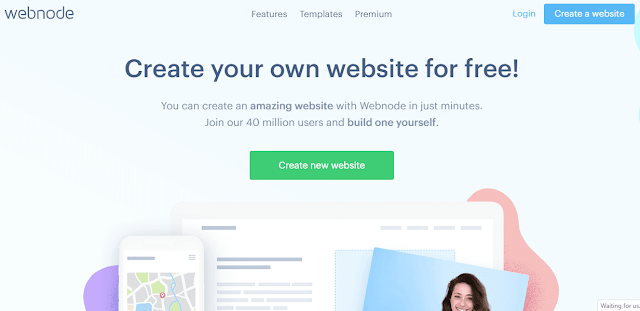
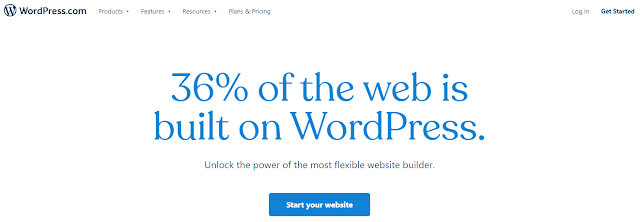

Post a Comment
0Comments