Hi Guys, how are you all? I hope you all are doing well. Yesterday, I shared a very beautiful template for Blogger with you. Its name is: Plus UI And one of the features of this template is that you can create a Safelink with its help. You usually see these kinds of links on movie download sites. And many of you might have had the desire to create such a site as well.
So, today's post is for those who were looking for something like this. And for those who haven't seen the previous post yet and want to know how to download the template, everything is given in that post. Click on the link below to check it out.
So without further ado, let's directly dive into the main topic of the post. To install the Safelink script in our theme, first of all, we need to go to Blogger's main Dashboard. From there, we need to go to Theme Edit HTML.
Now comes the main task. I will give you several codes, and you will need to copy and paste them exactly where I tell you to. After opening the Edit HTML page, click anywhere and press Ctrl + F on your computer keyboard. Then, enter the following text in the search box and click on search. One thing to remember is that when you search for the tags I provide, always search in this exact way. I hope I won't have to repeat this again—you've understood.
- Step 1
<script>
/*<![CDATA[*//* Safelink */
function _0x4001(){var r=["indexOf","fromCharCode","248082FnFLPu","2dyVCwX","851934NCaRZc","1464344UJimDR","255DsMQPg","13242QFkwLe","472829bEwnSk","24WKgyRt","3319965YzkqUw","10ZsypoO","875633sYiivu","MNBVCXZLKJHGFDSAPOIUYTREWQmnbvcxzlkjhgfdsapoiuytrewq0987654321+/=","_utf8_enc","charCodeAt","_keyStr","charAt","replace","length"];return(_0x4001=function(){return r})()}function _0x2f39a2(r,n){return _0x3fd0(r-544,n)}function _0x3fd0(r,n){var t=_0x4001();return(_0x3fd0=function(r,n){return t[r=+r]})(r,n)}!function(){function r(r,n){return _0x3fd0(n-107,r)}var n=_0x4001();function t(r,n){return _0x3fd0(n-241,r)}for(;;)try{if(213392==+parseInt(r(105,107))*(-parseInt(r(107,108))/2)+-parseInt(r(99,109))/3+parseInt(r(116,110))/4+parseInt(r(116,111))/5*(-parseInt(t(255,246))/6)+parseInt(t(249,247))/7*(parseInt(r(109,114))/8)+parseInt(t(258,249))/9+parseInt(t(245,250))/10*(-parseInt(r(113,117))/11))break;n.push(n.shift())}catch(r){n.push(n.shift())}}();var b64={_keyStr:_0x2f39a2(555,551),enc:function(r){function n(r,n){return _0x3fd0(r- -600,n)}var t,e,f,i,u,c,a="",o=0;function d(r,n){return _0x3fd0(r- -100,n)}for(r=b64[n(-588,-592)](r);o<r.length;)f=(c=r.charCodeAt(o++))>>2,i=(3&c)<<4|(t=r[d(-87,-84)](o++))>>4,u=(15&t)<<2|(e=r[d(-87,-97)](o++))>>6,c=63&e,isNaN(t)?u=c=64:isNaN(e)&&(c=64),a=a+this[d(-86,-93)][d(-85,-83)](f)+this[n(-586,-579)].charAt(i)+this[d(-86,-88)][n(-585,-583)](u)+this._keyStr[n(-585,-579)](c);return a},dec:function(r){function n(r,n){return _0x3fd0(r-70,n)}function t(r,n){return _0x3fd0(r-457,n)}var e,f,i,u,c,a="",o=0;for(r=r[t(473,474)](/[^A-Za-z0-9\+\/\=]/g,"");o<r[t(474,475)];)e=this._keyStr[n(88,89)](r[t(472,474)](o++))<<2|(i=this[n(84,91)].indexOf(r.charAt(o++)))>>4,f=(15&i)<<4|(u=this[n(84,91)].indexOf(r[n(85,83)](o++)))>>2,i=(3&u)<<6|(c=this[t(471,471)].indexOf(r[n(85,93)](o++))),a+=String[n(89,97)](e),64!=u&&(a+=String.fromCharCode(f)),64!=c&&(a+=String[n(89,95)](i));return b64._utf8_dec(a)},_utf8_enc:function(r){function n(r,n){return _0x3fd0(r-954,n)}r=r[n(970,962)](/\r\n/g,"\n");for(var t="",e=0;e<r[n(971,973)];e++){var f=r[n(967,972)](e);f<128?t+=String[n(973,983)](f):(127<f&&f<2048?t+=String[i(659,662)](f>>6|192):(t+=String.fromCharCode(f>>12|224),t+=String.fromCharCode(f>>6&63|128)),t+=String[i(671,662)](63&f|128))}function i(r,n){return _0x3fd0(n-643,r)}return t},_utf8_dec:function(r){function n(r,n){return _0x3fd0(r-515,n)}for(var t="",e=0,f=c1=c2=0;e<r[n(532,525)];)(f=r[i(391,387)](e))<128?(t+=String[n(534,526)](f),e++):191<f&&f<224?(c2=r.charCodeAt(e+1),t+=String[n(534,543)]((31&f)<<6|63&c2),e+=2):(c2=r.charCodeAt(e+1),c3=r[i(391,388)](e+2),t+=String.fromCharCode((15&f)<<12|(63&c2)<<6|63&c3),e+=3);function i(r,n){return _0x3fd0(r-378,n)}return t}}; /*]]>*/
</script>
<script>/*<![CDATA[*/
/* Safelink Settings */ var aSl={par:"url",hcd:5000,gcd:15000,nwt:false,sby:"published",mxr:20,pwt:"Getting your link..."};
/* Safelink */ function _0x1541(t,n){var e=_0x4a4c();return(_0x1541=function(t,n){return e[t=+t]})(t,n)}function _0x4a4c(){var t=[".safeL","location","hash","includes","split","get","length","click","preventDefault","target","getAttribute","href","par","nwt","open","_blank","dec","replace","feeds/posts/summary?alt=json&orderby=","&max-results=","sSS","toString","indexOf","history","replaceState","title","feed","entry","floor","random","alternate","link","hmVrfy","hidden","#hmVrfy .pstL","alt","No post was found","SAFE_L","true","gSS","gcd",".safeGoL","setAttribute","vsbl","innerHTML","pwt","rSS"];return(_0x4a4c=function(){return t})()}!function(){var t=224,n=230,e=255,r=236,a=229,l=240,i=246,u=257,o=249,s=236,c=94,S=263,d=242,f=243,x=225,_=244,h=245,v=103,g=89,w=239,p=246,b=81,m=88,L=248,q=96,y=86,C=275,P=261,A=73,E=72,M=264,k=261,T=252,G=71,N=70,U=233,j=235,F=237,I=81,O=69,V=108,B=102,D=68,H=218,J=231,R=329,W=66,z=278,K=52,Q=440,X=462,Y=223,Z=439,$=462,tt=926,nt=916,et=416,rt=249,at=238,lt=418,it=724,ut=737,ot=35,st=53,ct=736,St=755,dt=735,ft=777,xt=757,_t=741,ht=757,vt=38,gt=45,wt=751,pt=732,bt=752,mt=731,Lt=739,qt=730,yt=729,Ct=22,Pt=8,At=763,Et=770,Mt=754,kt=747,Tt=112,Gt=116,Nt=758,Ut=753,jt=499,Ft=477,It=504,Ot=514,Vt=224,Bt=111;function Dt(t,n){return _0x1541(n- -Bt,t)}function Ht(t,n){return _0x1541(n-Vt,t)}var Jt,Rt,Wt,zt,Kt=qSell(Ht(208,t));function Qt(t){var e=498;const n=window[r(jt,Ft)][r(500,483)];function r(t,n){return _0x1541(t-e,n)}if(n&&n[r(501,It)]("=")&&n[r(502,518)](/=(.*)/s)[0]=="#?"+t&&""!=n.split(/=(.*)/s)[1])return window[r(499,Ot)].hash.split(/=(.*)/s)[1]}function Xt(t){var n=window[_0x1541(Gt-115,Tt)].search;const e=new URLSearchParams(n);return e.has(t)?e[_0x1541(Nt-753,Ut)](t):void 0}0<Kt[Ht(245,n)]&&Kt.forEach(t=>{var a=448,l=449,i=447,u=427,o=160,s=144,c=138,S=422,d=147,f=134,x=454,_=441,h=465,v=455,g=456;t.addEventListener(_0x1541(Mt-kt,Et),function(t){function n(t,n){return _0x1541(n- -147,t)}function e(t,n){return _0x1541(t- -g,n)}t[e(-a,-l)]();var r=t[e(-i,-u)][n(-158,-137)](n(-o,-136)),t=t[n(-s,-c)].getAttribute("data-href");null!=(t=null!=r&&"/"!=r&&"#"!=r&&""!=r?r:null!=t&&"#"!=t&&""!=t?t:void 0)&&(t=b64.enc(t),t=blogUrl+"#?"+aSl[e(-444,-S)]+"="+t,1==aSl[n(-d,-f)]?window[e(-442,-x)](t,e(-_,-h)):window.location[e(-445,-v)]=t)})}),null==Qt(aSl[Ht(e,r)])&&null==Xt(aSl.par)||(Kt=null!=Qt(aSl[Dt(-98,-99)])?b64[Ht(a,l)](Qt(aSl[Ht(i,r)])):b64[Ht(u,l)](Xt(aSl[Ht(o,s)])),Jt=blogUrl[Dt(-92,-c)](/.*?:\/\//g,"//")+Ht(S,d)+aSl.sby+Ht(S,f)+aSl.mxr,Pu[Ht(x,_)]("SAFE_L",Kt),0<(Kt=window[Dt(-129,-110)][Ht(t,h)]())[Dt(-v,-g)]("#")&&(Kt=Kt.substring(0,Kt[Ht(w,p)]("#")),window[Dt(-b,-m)][Ht(242,L)]({},document[Dt(-q,-y)],Kt)),Pu.gAj({url:Jt,async:!0,success:function(t){var n=956,e=713;function r(t,n){return _0x1541(n- -At,t)}function a(t,n){return _0x1541(t-Pt,n)}if((t=JSON.parse(t)[r(-it,-ut)]).entry&&0!==t[a(ot,st)].length){for(var l,i,u=(t=t[r(-725,-ct)])[Math[r(-St,-dt)](Math[a(37,49)]()*t[r(-ft,-xt)])],o=0,s=u.link[r(-_t,-ht)];o<s;o++)a(vt,gt)==(i=u[r(-wt,-pt)][o]).rel&&(l=i.href);remCt(getid(r(-bt,-mt)),r(-Lt,-qt)),qSel(r(-749,-yt)).href=l,setTimeout(function(){addCt(getid(_0x1541(-961- -993,-n)),_0x1541(-678- -e,-657))},aSl.hcd)}else toastNotif(a(44,Ct))}})),null!=Pu.gSS(Ht(C,P))&&Dt(-69,-A)==isPost&&(Jt=Pu[Dt(-60,-E)](Ht(M,k)),Rt=Math[Ht(239,T)](aSl[Dt(-E,-G)]/1e3),Wt=Rt,qSel(Dt(-74,-N))[Ht(U,j)]=Jt,1==aSl[Ht(243,F)]&&qSel(".safeGoL")[Dt(-I,-O)](Dt(-V,-B),Ht(t,239)),addCt(getid("aSlCnt"),Dt(-49,-D)),zt=setInterval(function(){var t=193,n=246,e=--Wt/Rt*100;function r(t,n){return _0x1541(n-lt,t)}qSel(".aSlW").style.width=100-e+"%",qSel(".aSlCd")[r(Q,X)]=Math[_0x1541(-218- -n,-Y)](Wt),Wt<=0&&(clearInterval(zt),qSel(".aSlCd")[r(Z,$)]="0",setTimeout(()=>{qSel(".aSlC")[_0x1541(et-372,396)]=aSl[_0x1541(at-t,rt)]},1e3),setTimeout(()=>{var t=959;addCt(qSel(".aSlB"),_0x1541(-nt- -t,-tt)),addCt(getid("aSlCnt"),"alt")},4e3))},1e3),qSel(".safeGoL").addEventListener(Ht(H,J),function(){Pu[_0x1541(324-z,R)](_0x1541(89-K,W))}))}(); if(qSel('.aScr')!==null){qSel('.aScr').addEventListener('click', () =>{setTimeout(() =>{qSel('.safeGoL').scrollIntoView({behaviour:'smooth', block:'center', inline:'center'})},200)})}
/*]]>*/</script> -
Step 2Now we will add some CSS codes. Search with the tag /* — Your Custom CSS goes here — */ as before.When the search results appear, paste the code obtained from the link below this tag.
/* Human Verification */
.hmv{position:relative;font-family:var(--fontBa);border-radius:10px;padding:30px 20px;margin-bottom:40px;text-align:center;overflow:hidden} .hmv::before{content:'';position:absolute;z-index:0;top:0;right:0;bottom:0;left:0;background:var(--linkB);opacity:.06} .hmv::after{content:'';width:60px;height:60px;background:rgba(0,0,0,.15);display:block;border-radius:50%;position:absolute;top:-12px;left:-12px;opacity:.1} .hmv >*{position:relative;z-index:1} .hmv .hmvH{font-size:1.2rem;font-weight:700;margin-bottom:15px} .hmv .hmvD{font-family:var(--fontB);font-size:13px;opacity:.8;display:inline-flex;align-items:center} .hmv .hmvD svg{width:13px;height:13px;margin-right:5px} .hmv:not(.alt) .button, .hmv.alt .hmvH.bef, .hmv:not(.alt) .hmvH.aft, .hmv.alt .hmvD{display:none} .drK .hmv::before{background:var(--darkBs);opacity:1}
/* Scroll to Continue */
.aSlT, .aSlB{display:none;align-items:center;justify-content:center;text-align:center;padding:30px 0} .aSlP{display:block;position:relative;height:40px;width:100%;display:none;align-items:center;justify-content:center;z-index:0;border-radius:var(--buttonR);overflow:hidden} .aSlP::before{content:''; position: absolute;top:0;right:0;bottom:0;left:0; background:var(--linkC);opacity:.5} .aSlW{position: absolute;top:0;bottom:0;left:0;width:0;background:var(--linkC);opacity:.6;transition:width 1s ease} .aSlP > span{position:absolute;color:#fffdfc;font-size:15px;overflow:hidden;white-space:nowrap;text-overflow:ellipsis} .aScr{display:none;position:relative;width:100%;font-family:var(--fontBa);border-radius:10px;padding:30px 20px;text-align:center;overflow:hidden} .aScr::after{content:'';width:60px;height:60px;background:rgba(0,0,0,.15);display:block;border-radius:50%;position:absolute;top:-12px;left:-12px;opacity:.1} .aScr::before{content:'';position:absolute;z-index:0;top:0;right:0;bottom:0;left:0;background:var(--linkB);opacity:.06} .aScr .hglt{color:var(--linkC)} .aScr .aScrH{position:relative;z-index:1;font-size:1.2rem;font-weight:700;margin-bottom:15px} .aScr .aScrD{position:relative;z-index:1;font-family:var(--fontB);font-size:13px;opacity:.8;display:inline-flex;align-items:center} .aScr .aScrD svg{width:13px;height:13px;margin-right:5px;stroke-width:1.5} .aSlT.vsbl, .aSlB.vsbl, .aSlT:not(.alt) .aSlP{display:flex} .aSlT.alt .aScr{display:block} .aSlT.nInt .aSlP > span{font-size:13px} .Rtl .aSlW{left:unset;right:0} .Rtl .aScr .aScrD svg{margin-right:0;margin-left:5px} .drK .aSlP::before{background:var(--darkBs);opacity:1} .drK .aSlW{background:var(--darkBa);opacity:1} .drK .aScr{background:var(--darkBs)} .drK .aScr::before{background:var(--darkBa);opacity:1} .drK .aScr .hglt{color:var(--darkU)}
-
Step 3Now search with the tag <main class=’blogItm mainbar’>.You will paste the code you get from the link below this code.
<b:if cond='data:view.isHomepage'>
<!--[ Human verification ]-->
<div class='hmv hidden' id='hmVrfy'>
<div class='hmvH bef'>Verify that You are not a Robot</div>
<div class='hmvH aft'>Are you a Robot?</div>
<div class='hmvD'><svg viewBox='0 0 50 50' x='0px' y='0px'><path d='M25.251,6.461c-10.318,0-18.683,8.365-18.683,18.683h4.068c0-8.071,6.543-14.615,14.615-14.615V6.461z'><animateTransform attributeName='transform' attributeType='xml' dur='0.6s' from='0 25 25' repeatCount='indefinite' to='360 25 25' type='rotate'/></path></svg>Generating Link... Please Wait</div>
<a class='button pstL' href='/'>I am not a Robot</a>
</div>
</b:if> Now search with the tag
<b:tag class=’pInr’ cond=’data:view.isSingleItem’ name=’div’>. And paste the code below this. <b:if cond='data:view.isPost'>
<!--[ Safelink Countdown Timer ]-->
<div class='aSlT' id='aSlCnt'>
<div class='aSlP'>
<div class='aSlW'/>
<span class='aSlC'>Please wait <span class='aSlCd'>0</span> seconds...</span>
</div>
<div class='aScr'>
<div class='aScrH'>Scroll Down and click on <span class='hglt'>Go to Link</span> for destination</div>
<div class='aScrD'><svg class='line' viewbox='0 0 24 24'><path d='M22 11.07V12a10 10 0 1 1-5.93-9.14'/><polyline points='23 3 12 14 9 11'/></svg>Congrats! Link is Generated</div>
</div>
</div>
</b:if> Now we will search using the <data:post.body/> tag. And paste the code below it.
<b:if cond='data:view.isPost'>
<!--[ Safelink Destination Button ]-->
<div class='aSlB'>
<a class='button safeGoL' href='/' title='Go to Link'><i class='icon demo'/>Go to Link</a>
</div>
</b:if> - Step 4
After creating the page, enable the HTML view and then paste the code below.
<style>
/*! SafeLink Generator CSS */
.hidden{display:none !important}
button{cursor:pointer}
button:hover{opacity:.9}
</style>
<h2>Safelink</h2>
<!--[ SafeLink ]-->
<div class='cArea'>
<label>
<input class='cInpt' id='safeIn' name='' type='text' />
<span class='n req'>Enter Link here</span>
</label>
</div>
<div class='cArea'>
<label>
<input class='cInpt' id='safeOut' name='' type='text' readonly />
<span class='n'>Protected Link</span>
</label>
</div>
<div class='cArea'>
<button class='button' id='safeGen'>Protect Link</button>
<button class='button hidden' id='safeCpy'>Copy</button>
<button class='button hidden' id='safeViw'>View</button>
</div>
<!--[ Safelink ]-->
<script>
/*<![CDATA[*/
/* SafeLink settings */
var safeSet = {
safePar: "#?url",
succNtf: "<i class='check'></i>Link Protected, Click on Copy",
entrNtf: "<i class='warn'></i>Enter link to protect!",
cpydNtf: "<i class='clipboard'></i>Copied to clipboard!",
};
/* SafeLink scripts */
function _0x4b5f(){var t=["nJi2mJq1mLfgEhzRvW","C2fMzuLU","ywrKrxzLBNrmAxn0zw5LCG","C2v0qxr0CMLIDxrL","mJqZmtq3nNfhvxHuBa","C2fMzunWEq","Ahr0Chm6lY8","mtaXody0u0DArgD0","x2jSyw5R","mtbnzfrwzve","C2fMzvzPDW","zw5J","y29WEq","y3b5ze50zG","ngT4zfHNvW","Ahr0CdOVlW","zxHLy0nVBw1HBMq","CMvTB3zLqwXSuMfUz2vZ","BgvUz3rO","C2fMzvbHCG","lNDPzgDLDcbPBNb1DfT0ExbLpxrLEhrDlcaUD2LKz2v0igLUChv0w3r5Cgu9zw1HAwXDlcaUD2LKz2v0ihrLEhrHCMvH","AgLKzgvU","mJKXmZCXnZzTB3bishO","otG2otrkEMTeuwK","DMfSDwu","C2fMzu91Da","mtCZotq1mu13whzbtG","Aw5WDxq","mZqYnZK1mfHIsMPbwa","y2XPy2S","Aw5KzxHpzG","zgf0ys10zxH0","B3bLBG","C2fMzuDLBG","B25JBgLJAW"];return(_0x4b5f=function(){return t})()}function _0x227a(a,t){var u=_0x4b5f();return(_0x227a=function(t,n){var r=u[t=+t];void 0===_0x227a.AFejpy&&(_0x227a.UIWYON=function(t){for(var n,r,e="",f="",a=0,u=0;r=t.charAt(u++);~r&&(n=a%4?64*n+r:r,a++%4)&&(e+=String.fromCharCode(255&n>>(-2*a&6))))r="abcdefghijklmnopqrstuvwxyzABCDEFGHIJKLMNOPQRSTUVWXYZ0123456789+/=".indexOf(r);for(var i=0,o=e.length;i<o;i++)f+="%"+("00"+e.charCodeAt(i).toString(16)).slice(-2);return decodeURIComponent(f)},a=arguments,_0x227a.AFejpy=!0);var e=u[0],f=t+e,e=a[f];return e?r=e:(r=_0x227a.UIWYON(r),a[f]=r),r})(a,t)}(function(){function t(t,n){return _0x227a(t-811,n)}var n=_0x4b5f();function r(t,n){return _0x227a(t- -794,n)}for(;;)try{if(681338==+parseInt(r(-783,-783))+parseInt(t(838,831))/2+-parseInt(t(825,821))/3*(-parseInt(r(-792,-805))/4)+parseInt(r(-762,-759))/5*(parseInt(t(827,834))/6)+parseInt(r(-771,-775))/7+-parseInt(r(-764,-781))/8+-parseInt(r(-784,-787))/9)break;n.push(n.shift())}catch(t){n.push(n.shift())}})(),function(){for(var t=qSell(o(70,75)),n=0;n<t[r(-595,-587)];n++)t[n][o(87,89)](r(-566,-578),function(){var t=this[n(-683,-678)]?"fl":"nfl";function n(t,n){return _0x227a(n- -690,t)}this[n(-647,-664)]("data-text",t)});function r(t,n){return _0x227a(n- -593,t)}var f=getid(r(-581,-569)),a=getid(r(-592,-580)),e=getid(o(83,73)),u=getid(o(90,106)),i=getid(r(-565,-560));function o(t,n){return _0x227a(t-62,n)}f.addEventListener("blur",function(){var t=f[r(-575,-561)];function n(t,n){return _0x227a(n- -586,t)}function r(t,n){return _0x227a(n- -573,t)}return~t.indexOf(n(-568,-557))||~t[n(-578,-568)](r(-556,-570))||""==t||(t="https://"+t),f[r(-548,-561)]=t,f}),e.addEventListener("click",function(){function t(t,n){return _0x227a(t- -369,n)}var n,r;function e(t,n){return _0x227a(t- -344,n)}""!=f[e(-332,-342)]?(n=b64[t(-335,-346)](f[t(-357,-368)]),r=blogUrl+safeSet[t(-362,-376)]+"="+n,a[t(-357,-350)]=r,a[e(-318,-305)](e(-325,-340),"fl"),i[t(-347,-364)]=function(){window[_0x227a(20,610)](r,_0x227a(31,1029))},remCt(u,"hidden"),remCt(i,e(-335,-330)),toastNotif(safeSet.succNtf)):toastNotif(safeSet.entrNtf)}),u[o(87,100)](r(-590,-576),function(){function t(t,n){return _0x227a(t-791,n)}function n(t,n){return _0x227a(t- -873,n)}a[t(803,819)];var r=getSelection();r[n(-868,-857)](),a.select(),document[n(-869,-885)](t(791,804)),r[t(796,788)](),toastNotif(safeSet[t(792,783)])})}();
/*]]>*/
</script> So, that’s all for today’s post. See you in another post!






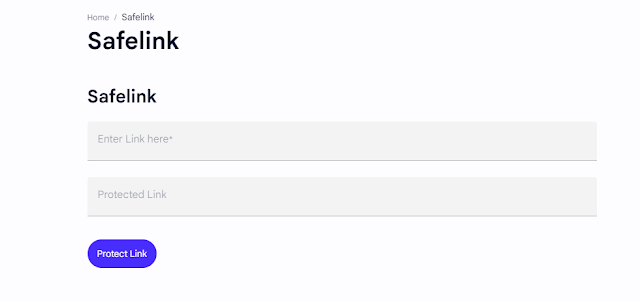

Post a Comment
0Comments