Have you decided to sign up for the movie website? Greetings from the party! Whether you enjoy romantic comedies or thrilling thrillers, having your own movie website is great. And what do you know? You don't have to be an expert coder to make it work. In reality, the Plus UI Blogger Template is free and can be used to do this in a few simple steps!
Let's begin this exciting adventure of building the website for your ideal movie!
Features
- Free to Use
- Responsive Design
- Fast Loading
- User-Friendly
- SEO Optimized
- Customizable Widgets
- Multiple Layouts
How to Install Plus Ui Template
-
Step 1: Download the Template
Get the XML file of your desired template (like Plus UI).
-
Step 2: Go to Blogger Dashboard
Log in to your Blogger account blogger.com.
-
Step 3: Navigate to Theme
On the left sidebar, click on “Theme.”
-
Step 4: Backup Your Current Theme (Optional)
Click on the three dots and select “Backup” to save your current theme.
-
Step 5: Upload New Template
Click the “Restore” button, then select the downloaded XML file.
-
Step 6: Extension Installed
Once the installation is complete, you will see a confirmation message, and the extension's icon will appear in the Chrome toolbar.
-
Step 7: Save
Hit Save and your new template will be applied instantly!
Plus Ui Movie
| Name | Plus Ui Movie |
| Lisense | Personal |
| Version | 1.0 |
| Price | Free |


.png)
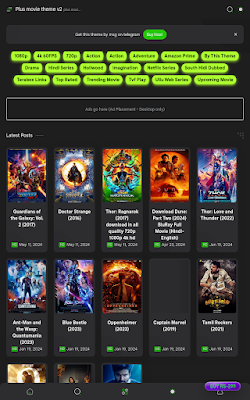



Post a Comment
0Comments